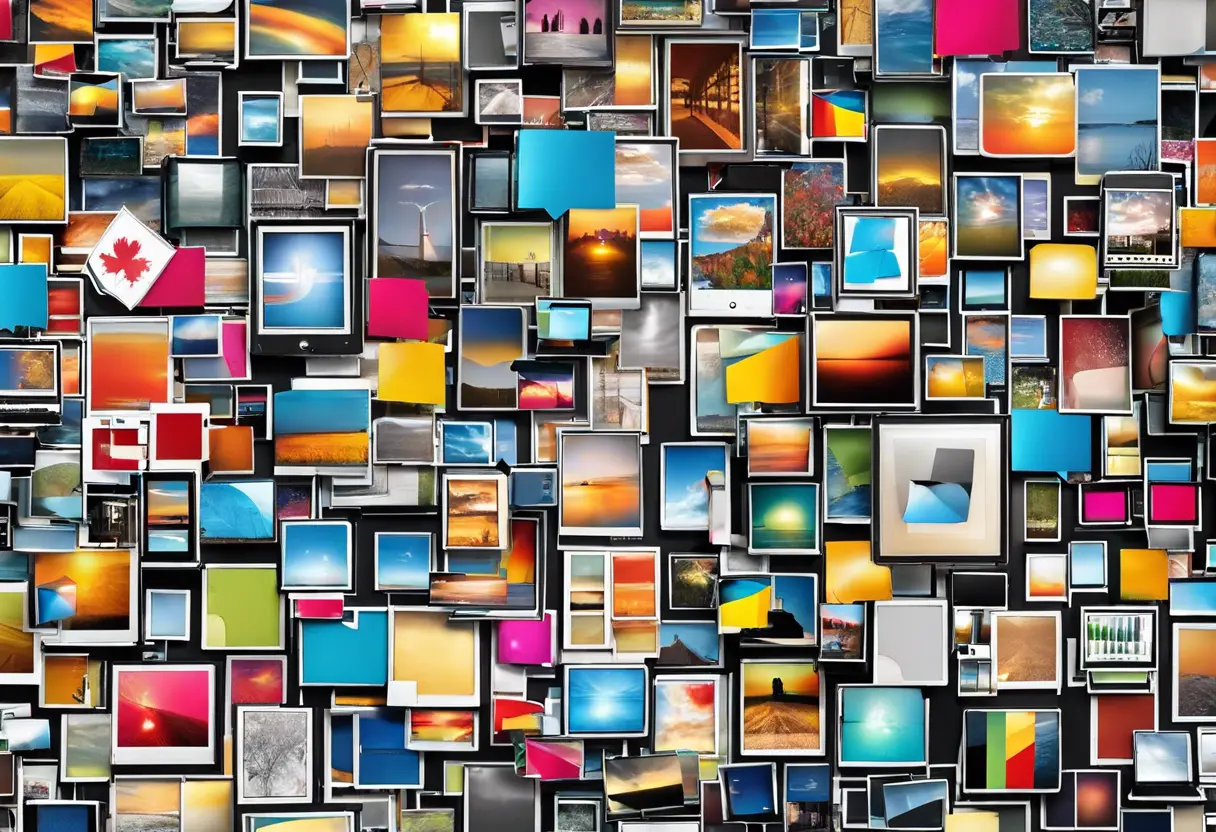In the dynamic world of digital imagery, pictures speak volumes, crossing linguistic and cultural barriers with ease. Whether you're an artist at the helm of design software, a photographer capturing life's moments, or someone who loves to share images online, it's vital to grasp the diverse array of image formats out there. From the animated charm of APNG to the sleek efficiency of WEBP, each format has its own role and set of benefits. Allow us to be your trusted guide in the realm of online image conversion, shining a light on popular formats including APNG, AVIF, BMP, and many more.
The Why Behind Image Conversion
The reasons for converting images online are as varied as the formats themselves: you might want to shrink file sizes for swift web page loading with WEBP, retain impeccable quality for print with TIFF, or ensure your images are viewable on any device with universally accepted formats like JPEG or PNG. Consider HEIC and HEIF, which compress without quality loss, though they're not as universally embraced as some other formats.
A Closer Look at Image Formats
To make the best choices for your images, it's important to know what each format brings to the table:
- **APNG**: Offers richer colors and transparency over the classic GIF.
- **AVIF**: A cutting-edge format boasting impressive compression and image quality.
- **BMP**: A straightforward, uncompressed image format that results in larger file sizes.
- **DDS**: Ideal for video game textures, accommodating a wide range of pixel formats.
- **DIB**: Similar to BMP, it's designed for storing images without being tied to a device.
- **EPS**: A graphic file format favored for vector images in professional design software.
- **GIF**: Great for simple web animations with a limited color range.
- **HDR**: Captures a broad spectrum of color and brightness, perfect for high-end photography.
- **HEIC/HEIF**: High-quality images at a fraction of JPEG's size.
- **ICO**: The go-to format for Windows computer icons.
- **JP2**: An enhanced JPEG with better compression.
- **JPE/JPEG**: A well-loved format that balances quality with file size.
- **PDF**: Not just for text documents, it can also contain images.
- **PNG**: Supports lossless compression and transparency for crisp web graphics.
- **PSD**: Photoshop's native format, keeping layers and edits intact.
- **RAW**: The pure, unaltered data from a camera's sensor, ready for editing.
- **SVG**: Ideal for 2D graphics, interactive and animated.
- **TGA**: Often used in animations and video game graphics.
- **TIFF**: A staple in print and publishing for its lossless quality.
- **WBMP**: Designed for the small screens of mobile devices.
- **WEBP**: A modern choice for both lossless and lossy compression on the web.
Converting Images Online with Trust
For online image conversion, it's crucial to select a service that values the privacy and integrity of your images. Opt for platforms that support a broad spectrum of formats and uphold the quality of your original images. A trustworthy service will also offer transparency about the conversion process and the types of files you'll receive.
Conclusion
Online image conversion is an invaluable asset when approached with the right knowledge. By understanding the distinct features of each image format, you can confidently decide the best way to convert your images for your specific needs. Whether you're dealing with APNG, AVIF, BMP, DDS, DIB, EPS, GIF, HDR, HEIC, HEIF, ICO, JP2, JPE, JPEG, PDF, PNG, PSD, RAW, SVG, TGA, TIFF, WBMP, or WEBP, trust in your understanding and the tools at your disposal to navigate the digital image landscape successfully.